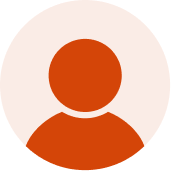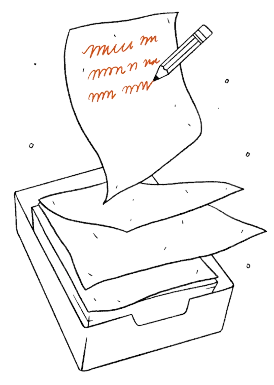There’s a little speech I’ve been giving for the last few years that causes students great angst. It’s not about Common Core (well, maybe a little). It’s not about dress codes. It’s not about cellphones. It’s about my presentation rule: no poster boards. Most students are in disbelief. There’s something so “school” about poster boards that students really can’t believe they won’t be allowed to stand in front of the class, call up a buddy to hold the poster board, and present it as a culmination of their work. I unabashedly hate poster boards because they stand for everything I think makes school boring for so many students: They are bland; they are not dynamic; they do not require higher-order thinking; and they are certainly not meeting the needs of 21st-century learners. Once their initial fear of the unknown subsides, students have become refined presenters and quickly recognize the confidence gained from a sophisticated platform and how it can contribute to their success.
Students have such an amazing variety of platforms to use to showcase their work that I spend a day at the beginning of each quarter previewing some of the tools students should consider using during their presentations—there are usually two per quarter. Recently, as my students prepared to present their independent reading projects, I reviewed some of the options. Because there is a wide variety of options for the projects, the platforms also vary greatly; the commonality though is that these tools help students put their best foot forward with a polished presentation.
I discovered Wix several years ago, and I use it for my own website now. It is free, and students will receive their own Web address. The downside is that the address is lengthy, but for our purposes, it works just fine. I have bought my domain name, and I let students know about that process because some of them already have started to understand the idea of branding and the importance of having their own name “out there.” We’ve discussed how having a website showcasing their accomplishments and an organic portfolio tracing their development will prove beneficial as they apply to colleges.
Wix is easy to use. The platform is intuitive, and I make changes on the fly almost daily to my website. It is easy to post video, use images and attach documents; links to Prezi or other presentation tools allow for a truly multimedia approach. With the increase in fandoms, I’ve encouraged students to create a collaborative Web page with like-minded friends. I’d love to see fan fiction make its way onto their sites. The options are really limitless, but here are a few I particularly like: Make a website about a specific cause you care about; make a website about a book; make a website from the perspective of a character in a book; create a portfolio of your best work.
I love Haiku Deck for the amazing photography. It also solves the epic problem of students using too much text on a slide. I’ve started using Haiku Deck lately when I need to knock out a quick slide show for my classes. It is very easy to import pictures, and I’ve found that vocab review is much easier to create using Haiku Deck. The slides are templates, so students can’t overdo the text. This limits their design abilities, but the spectacular photos are a catalyst for great presentations because students must use their speaking skills—not “reading-from-the-slide” skills. I spend a lot of time explaining that the technological aspect of a presentation is there to highlight what students have to say, not as a crutch to hold them up. I still remember the shocked look when I told them that whatever tool they use should not have everything they are going to say written down. As much as these digital natives are savvy about some aspects of the virtual world, they are still flesh-and-blood kiddos who don’t have the experience to know what a presentation tool is supposed to do, so being as overt as possible is necessary.
I’m an unapologetic Google nerd, so I love Google Slides. There are, of course, limits to their design capabilities, but for academic presentations, they do the trick. I think part of the appeal of Google Slides is the “share ability.” Mary Mar, one of my English as a New Language students, was able to share her project with both her ENL teacher and me, which limited the number of steps for someone learning both content and technology simultaneously. I spend many hours each quarter finding jump drives for students, saving things to my jump drive, transferring documents and making sure that what is on the jump drive is compatible with my computer capabilities. PowerPoint is an amazing tool for beginners, but students often don’t understand how to “get it to me.” Inevitably though, some students will take PowerPoint to a whole new level, so I still accept it from students, like Megan B’s Divergent Jeopardy Game.. Of course I explain attachments, but I’ll take the ease of Google Slides any day. Students present in front of an authentic audience of peers, administrators and parents, so the path with the fewest steps is the process that works best
I discovered Canva this year as I helped a student find an online way to make a book cover. One option for the independent reading projects is to create a book cover, but students also are required to create the inside flap about the book, the back flap about the author, and the back cover as a teaser and list of recommendations for the book. Students must also write a one-page analysis about the choices they made in designing the cover, explicating their use of symbol, color and design. In other words, this isn’t your 1992 book cover on folded computer paper. Josh M’s project is a great example of clear design and 21st-century applications.
Canva is more design-centered than the other tools I’ve mentioned. Companies use it to build documents and advertisements. This tool intrigued some of my more creative students who were tired of the same old, same old. You can save your creation as a PDF, and it is easy to scroll down as you present. It also asks you if you want to share it, which makes the process of getting it to me easier.
I have a love/hate relationship with Prezi. I was intrigued when it first came out several years ago, but I found that it was unwieldy to work with, and creating your own pathways for a presentation was tedious. However, the latest incarnation is much more user-friendly, and the templates have pathways built in.
My students, however, love Prezi without misgivings. It seems to incorporate their favorite presentation mediums—embedded video and the ability to use funky fonts while still seeming very professional. After students have mastered PowerPoint, I always encourage them to experiment with Prezi. I do warn them that the first few attempts take way longer than they might expect, so they need to give it the appropriate amount of time. After one Prezi though, most students are sold and stick with this medium for a long time. Megan M’s is a great example of sophistication and simplicity.
I’m always a little hesitant to “endorse” a particular platform that will not be available to all of my students. The other tools I’ve listed all are readily available online, and all students have access to our school library during study halls and after school. However, I never have to mention iMovie because inevitably someone uses it and blows the rest of us away with how cool the presentation is. There are some free equivalents online, but most of those require that you use photos to build your presentation; even though it may seem like every student today is equipped with a Smartphone, that is only because those who don’t have one try to fly under the radar. The last thing I want to do is bring this socioeconomic disparity to light, but it doesn’t take my encouragement for many students to want to create an iMovie. It really is exciting to see what they can accomplish with the right tools, like Lexi R’s Dangerous Passage preview.
As I tell my students, all of these platforms are only as good as what you are presenting. Jessica’s Phantom Tollbooth project shows depth of understanding. If you don’t give the project or written piece the attention it deserves, no amount of fancy gimmicks will save the presentation; in fact, sometimes a really sophisticated tool only serves to highlight a lack of content.
Students are given two grades for every project. The first grade is on the project itself—the product they create. To their surprise, the project can be a poster board. They might use a poster board to draw their character sketch or make a board game. I encourage all sorts of “maker” mentalities, but I do insist that students pitch the poster board for the second part of the grade—the presentation. When they discover that their presentations are meant to spotlight their project and their thoughts, and understand that it is what they bring to the presentation, not the presentation itself, students are more than willing to try out all types of tools. And, mostly, they forgive me for making them pitch the poster board.