About This Lesson
Try the new "Ladybug Motion 2D" simulation for the latest updated version. Learn about position, velocity, and acceleration vectors. Move the ball with the mouse or let the simulation move the ball in four types of motion (2 types of linear, simple harmonic, circle);
Sample Learning Goals:
•Is the velocity vector blue or green? How can you tell?
•Is the acceleration vector blue or green? How can you tell?
•Explain why the velocity and acceleration vectors behave as they do for the preset motions (linear acceleration I, II, circular motion, & harmonic motion).

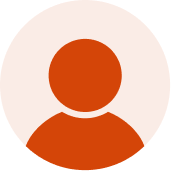




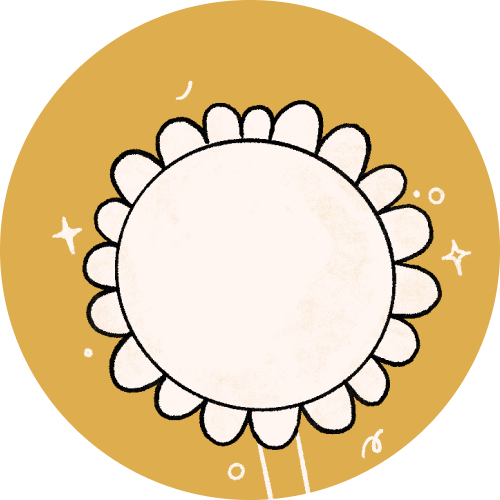
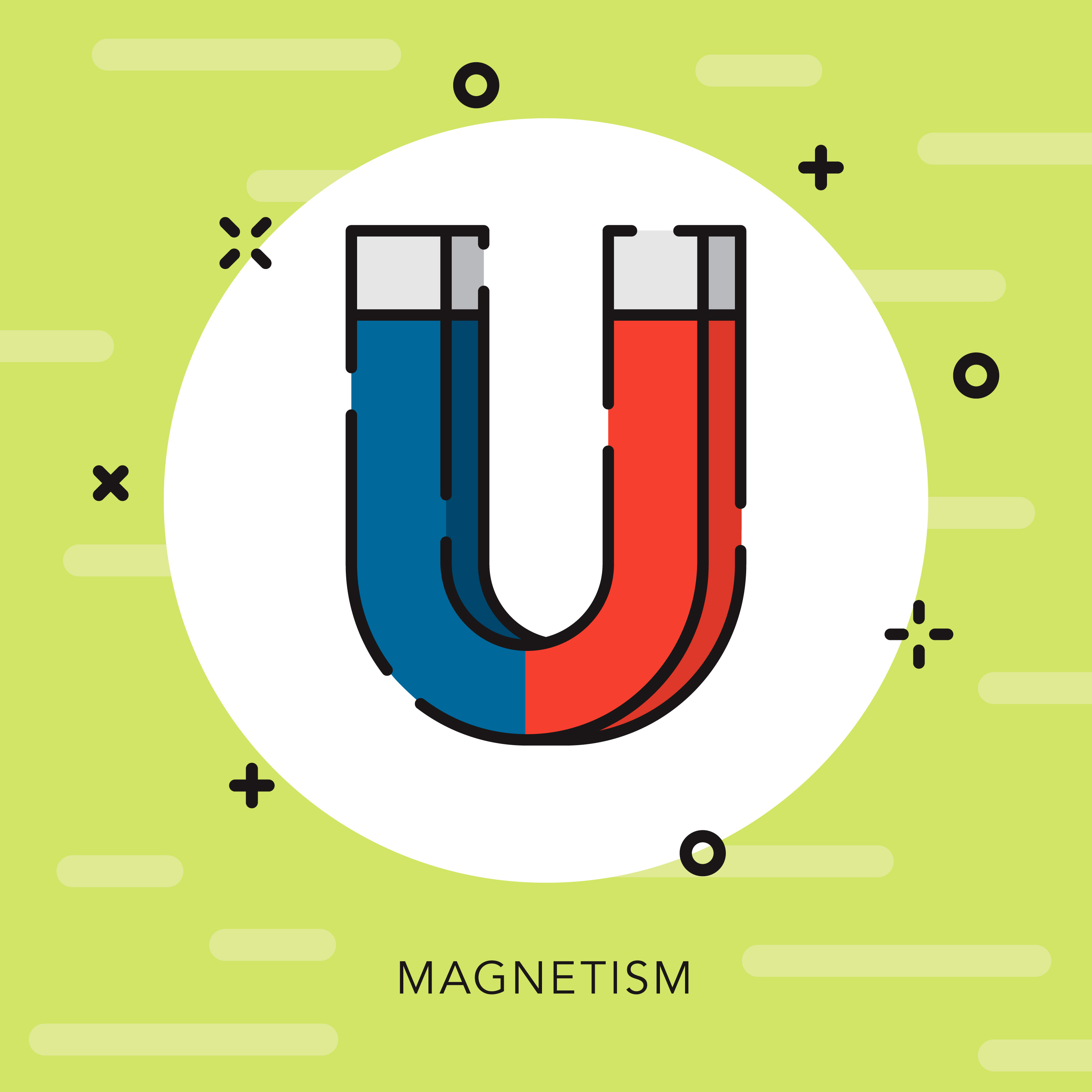



A nice simulation to bring the science concepts to life. THanks for sharing!