About This Lesson
This simulation lets you see sound waves. Adjust the frequency, volume, and harmonic content and you can see and hear how the wave changes. Move the listener around and hear what she hears;
Sample Learning Goals
•Explain how different sounds are modeled, described, and produced.
•Design ways to determine the speed, frequency, period and wavelength of a sound wave model.

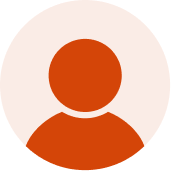




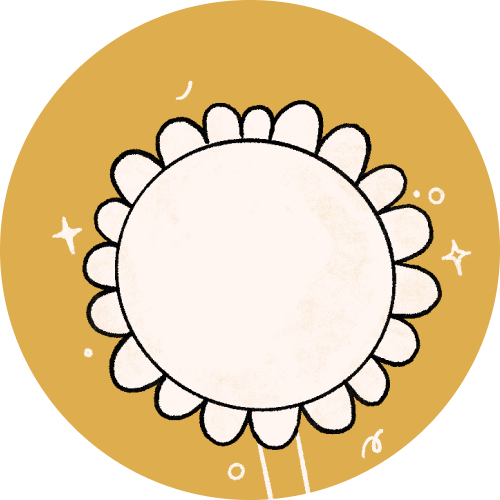

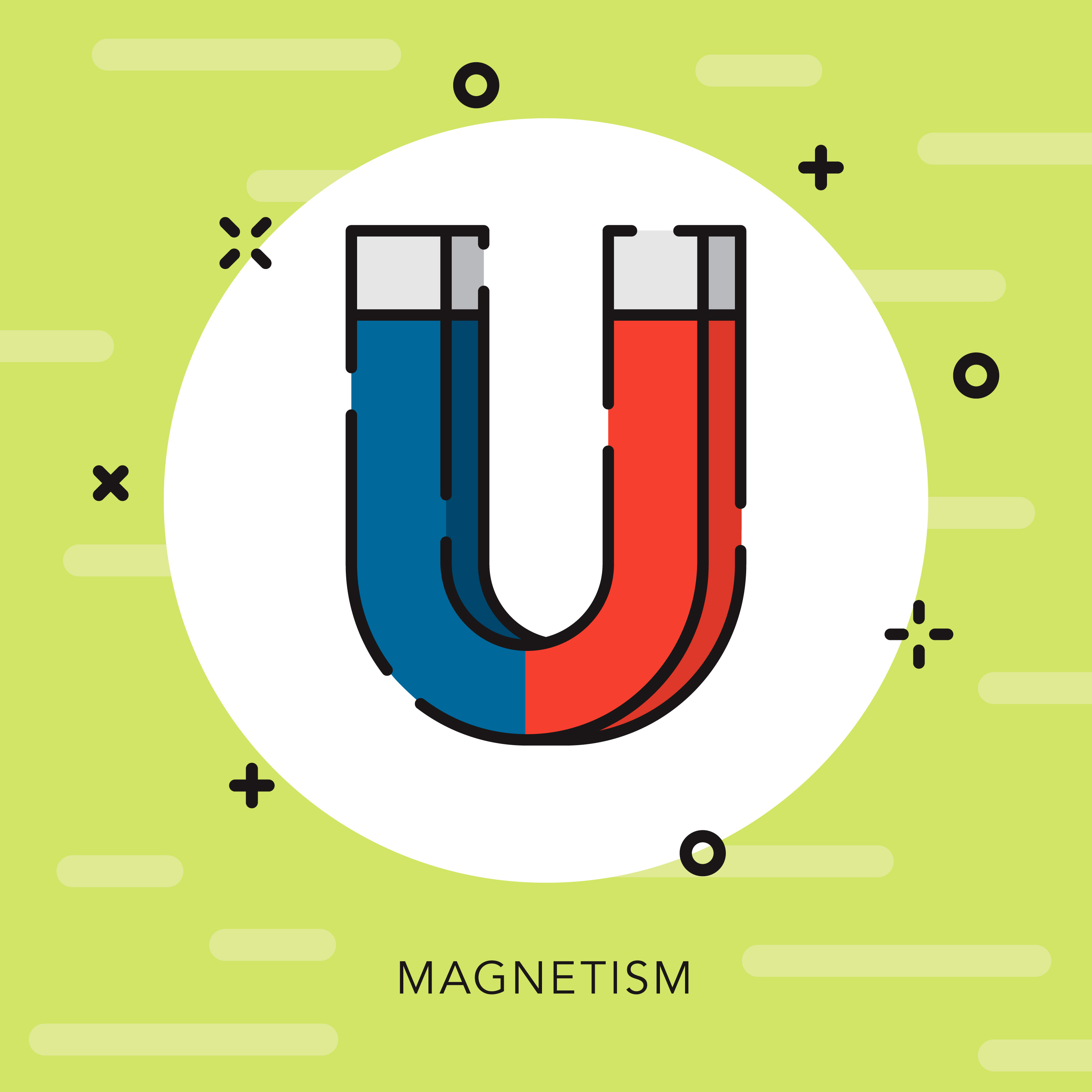



Fantastically designed resource. Must have taken a long time to code. Good interactive, engaging resource for pupils.