About This Lesson
The TI84 graphing calculator has the ability to create scatter plots, box and whisker charts, histograms and broken line graphs. This activity will ask the user to enter data into the calculator (or download a file that contains the data), find the important statistical measures, create a box and whisker chart and create histograms. window, presidents, and outliers. . Aligned to Common Core State Standard: 6.SP.4

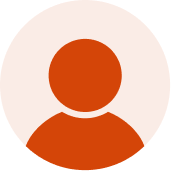







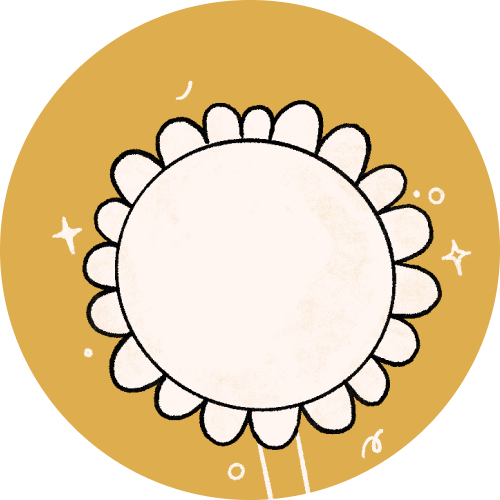
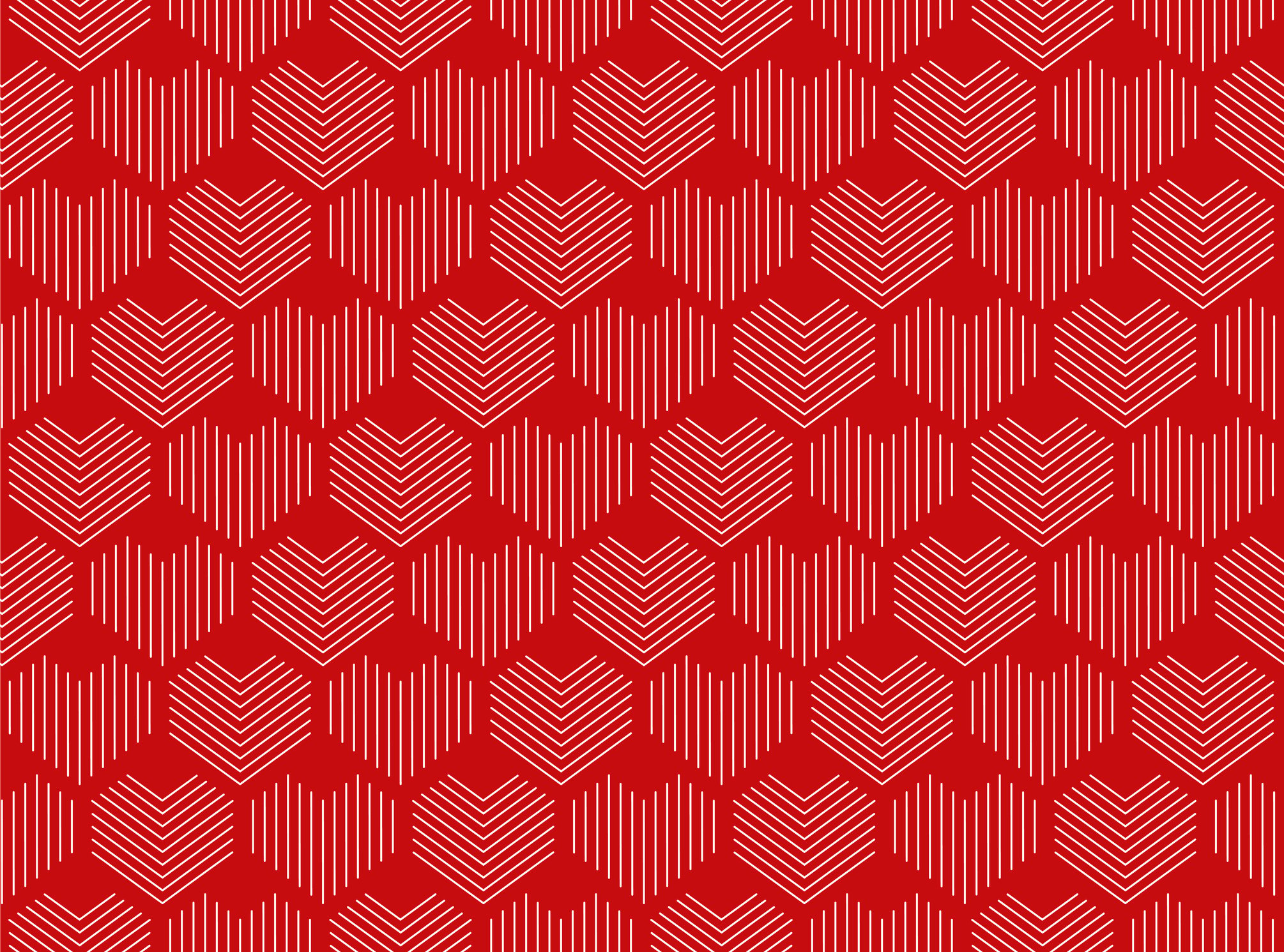

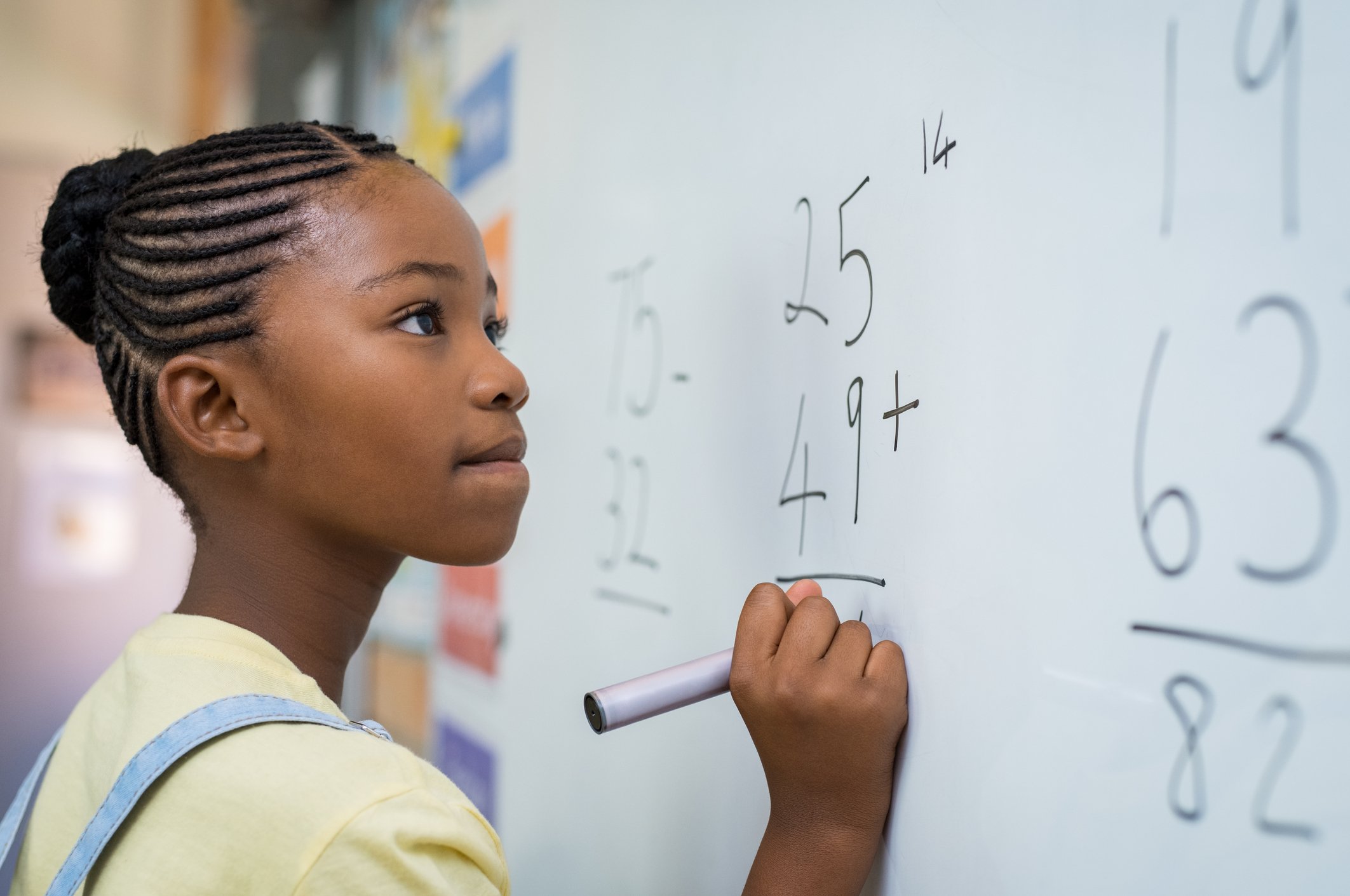


Nice activity to show students how to graph using the TI-84.