About This Lesson
Here is a video tutorial I created that takes students mouse-click by mouse-click with SketchUp to build a 3D model of a pencil. The student is introduced to some of SketchUp’s basic tools and concepts including,
- Working in 3D space with primary views including Orbit, Zoom, Pan and standard isometric views.
- Basic tool commands including Line, Circle, Polygon, Scale and 3D Text.
- Trays including the Instructor and Material.
Highly relevant for STEM classes, this tutorial introduces any student into the world of 3D modeling. Easy enough for a third-grade student, yet a great entry activity for a high school student, students are guided through many of the basic tools and concepts used in all 3D modeling programs.
SketchUp is a free application for Windows and OSX. Chromebook/Tablet users can use the free web version or SketchUp For Schools.
Teachers are provided with saved SketchUp files for each chapter of the lesson so if students get stuck at a particular spot, they can continue with a fresh, accurate file.

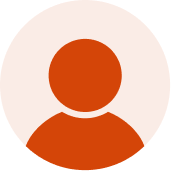



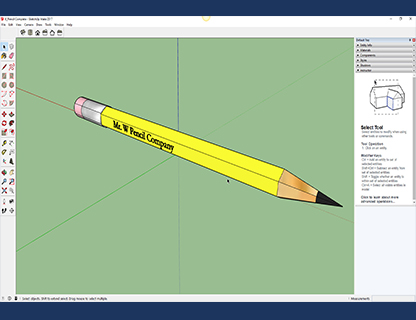



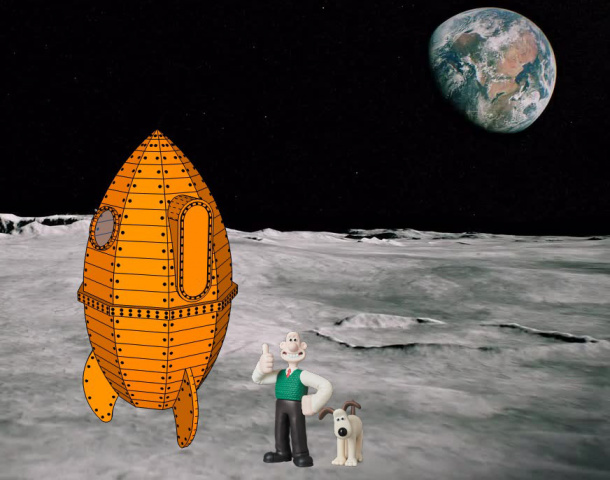
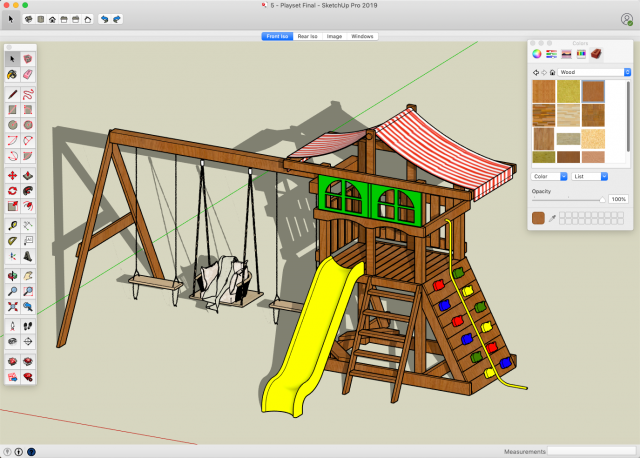

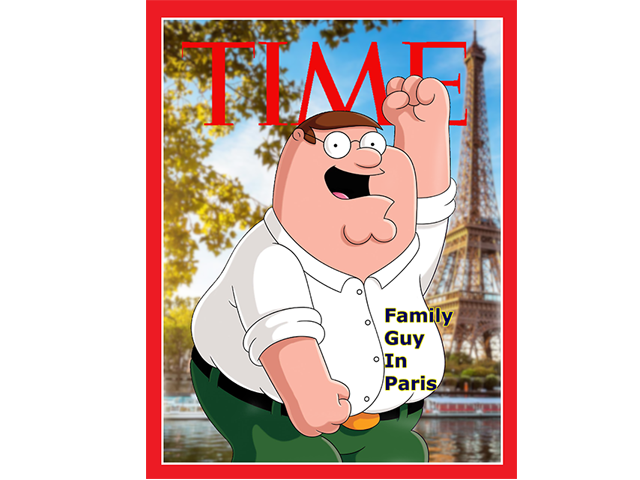

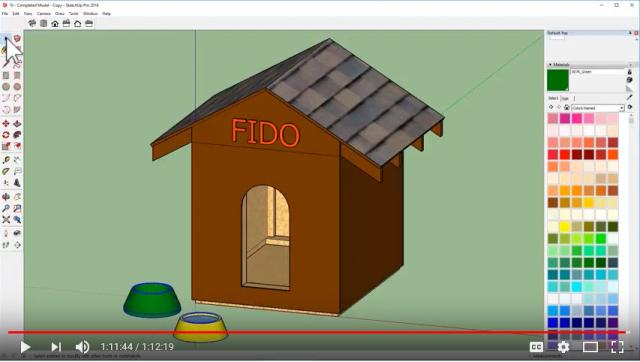
5