A Declaration of Digital Rights: Guiding Students to Safer Online Choices
Explore the Declaration of Digital Rights, a youth-led initiative empowering students to navigate the digital world safely, protect privacy, and tackle Big Tech challenges.
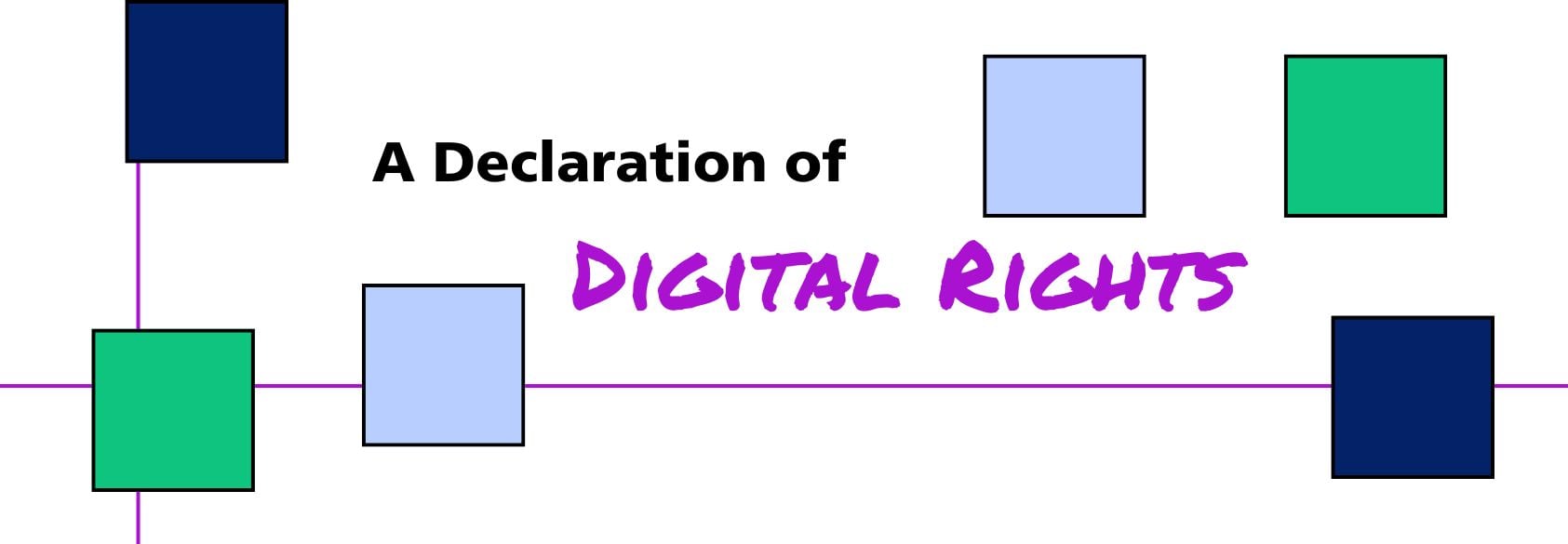
Explore the Declaration of Digital Rights: Empower students with tools to stay safe, protect privacy & navigate the digital world responsibly
Share
January 23, 2025
Explore the Declaration of Digital Rights, a youth-led initiative empowering students to navigate the digital world safely, protect privacy, and tackle Big Tech challenges.
Share
As a young man in my teens and 20s during the heyday of online gaming and social media, I remember how thrilling it was to connect with friends worldwide in real time, whether it was teaming up for late-night matches or sharing highlights on emerging platforms. But even then, I could see the pitfalls—oversharing personal details, encountering toxic behaviors, and realizing how much of my data was out of my hands. Today, I see young people falling into the same, and often even worse, traps—absorbed by addictive algorithms, exposed to harmful content, and losing control of their online privacy.
This is why young people's online challenges demand our attention—not just from educators and parents but also from the general public. Today’s students are growing up in a digital world where Big Tech shapes so much of their lives—often without their input. As educators, we see firsthand the challenges our students face online: harmful content, privacy concerns and addictive algorithms. But here’s the good news: We have tools to help guide our students. The Declaration of Digital Rights, a youth-led initiative spearheaded by Design It for Us, lays out a powerful framework for navigating the online world safely and responsibly.
You know as well as anyone that teaching digital citizenship isn’t just a "nice to have" anymore—it’s essential. From protecting personal data to fostering healthy habits online, our students need these skills to thrive today. The Declaration of Digital Rights doesn’t just spotlight the problems; it empowers students and educators with solutions. And let’s face it: When young people lead the way—as they have done with this declaration—the message hits home.
The Declaration highlights 12 key rights, all designed with young people in mind. Here’s how a few of them might resonate in your classroom:
Each of these rights connects directly to what we’re already doing in schools: empowering students to make informed, responsible decisions online. Read about the rest of them in the full document here.
This document isn’t just for reading—it’s a springboard for action. Here are three easy ways to use it:
The Declaration of Digital Rights is a wake-up call and a guide. By introducing it to your students, you’re not just teaching them about the internet—you’re giving them the tools to shape its future.
Ready to get started? Download the Declaration of Digital Rights today, explore Share My Lesson’s digital citizenship resources, and join us in helping students take charge of their digital lives. Together, we can create a safer, more mindful online world.
Let’s equip the next generation to navigate the internet with confidence, curiosity, and a sense of agency. And let’s keep showing young people that when they stand up for their rights—online or offline—their voices matter.
