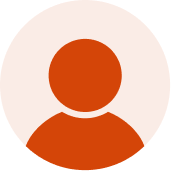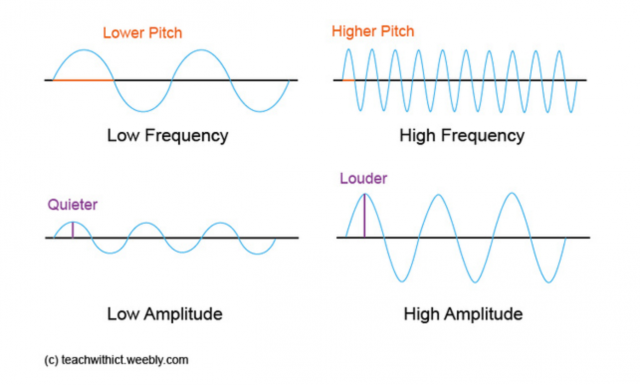About This Lesson
In this lesson, students learn how a computer represents an image using binary.
Learning Objectives:
• Explain the representation of an image as a series of pixels represented in binary
• Explain the need for metadata to be included in the file such as height, width and color depth
• Discuss the effect of color depth and resolution on the size of an image file