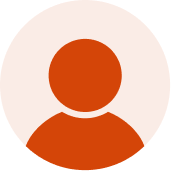About This Lesson
This activity is broken into four parts for students to create a business menu and prices within Microsoft Excel. Students create a Business Menu including prices in Tab 1(Exercise 1). Students then expand the Excel Workbook and create a Customer Order sheet. Students finish by creating a full menu sheet with various taxes included.