About This Lesson
The iboard Fraction Machine Tool is a great activity for exploring equivalence. Use the up and down arrows (on either side of the machine) to set the numerator and denominator of each fraction lasers, or use the random button to quick start. Challenge students initially to make an equivalent fraction to one you have set. Use the compare button to check the comparison and then press edit to set a different set of fractions. This iboard activity is part of a 3 activity set which includes the Fraction Machine Tool and two games, Fraction Machine Numerator and Fraction Machine Denominator. 4.NF.1

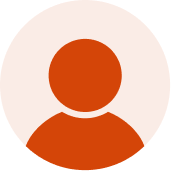



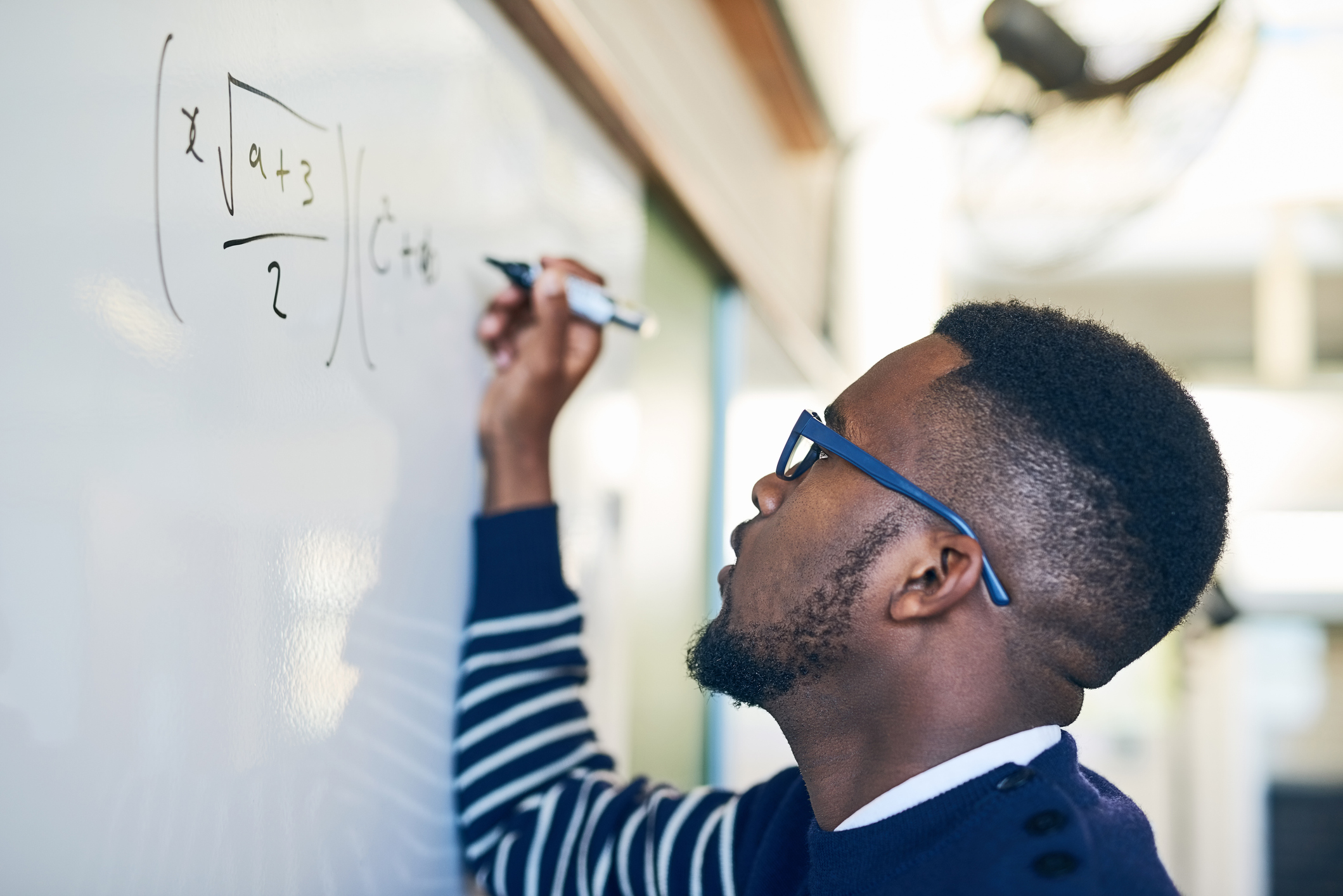


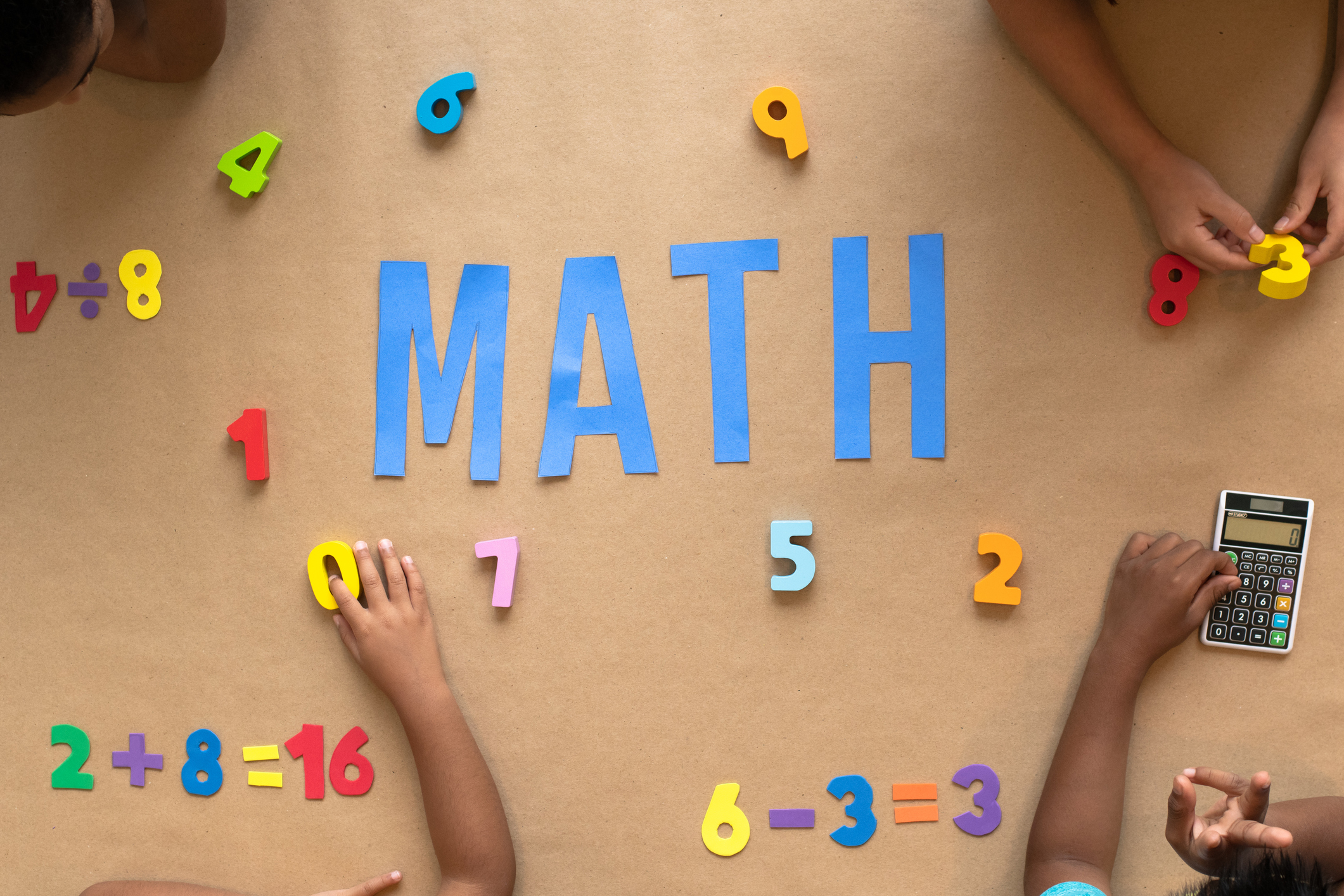


Thanks for sharing1