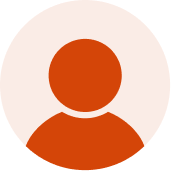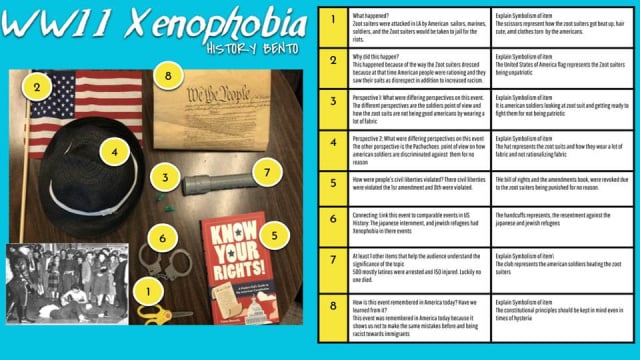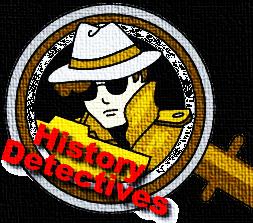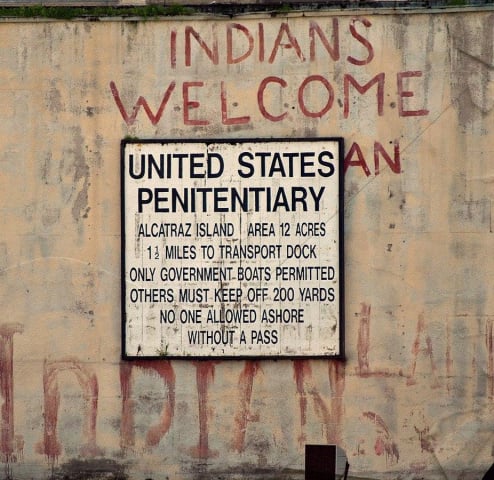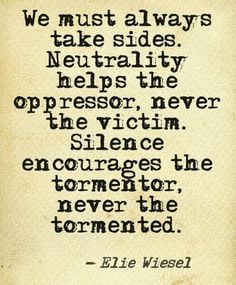About This Lesson
History Bentos are created on an assigned topic that the student researches. The student uses a main photograph and adds relevant artifacts to create a HISTORY BENTO to show their understanding of the learning concepts. Many educators have used the Bento Boxes for novels. Ms. Sandova has shared the template she created. It is a distance way to complete a what is in the bag report. In the bag report students place all the artifacts in the bag and report on each items significances. In the distance situation you might add an audio section for the report.
I did some exploring of some alternatives and found I really thought that using the Thinglink produced a great product. This was one sample that can be viewed https://www.thinglink.com/scene/1124773740937216001
The Bento box slide objects and numbering is the same, but Thinglink allows the user to have a link on that has popu text of the significance of the objects.