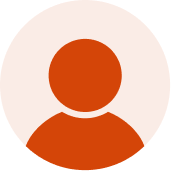About This Lesson
Students will navigate through a worksheet, create a header and footer, set print gridlines, set a print area, print the entire workbook, and move the Quick Access Toolbar.
Demonstrate how navigation keyboard shortcuts and the name box can be used to quickly move the insertion point in a worksheet.
Review the various print options available and how to construct headers and footers.
Be sure students are familiar with the different ways to personalize the environment using Backstage view and allow time for practicing