About This Lesson
This interactive Excel file generates random straight lines. There are buttons to reveal the gradient; y-intercept and equation of the line. This works brilliantly with mini whiteboards to start or wrap up a lesson. Make sure you enable macros.

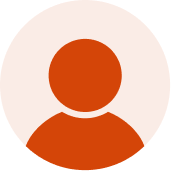



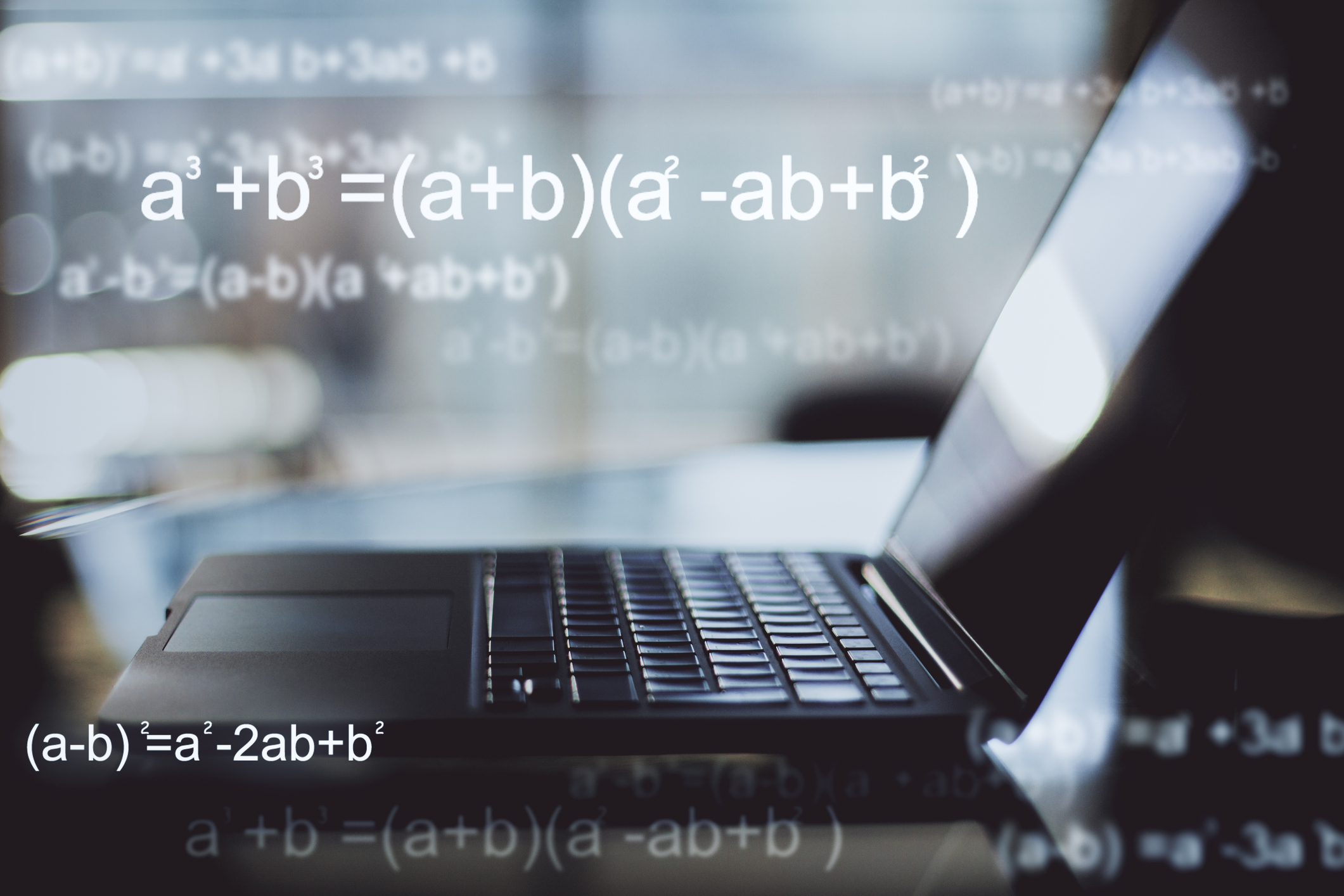


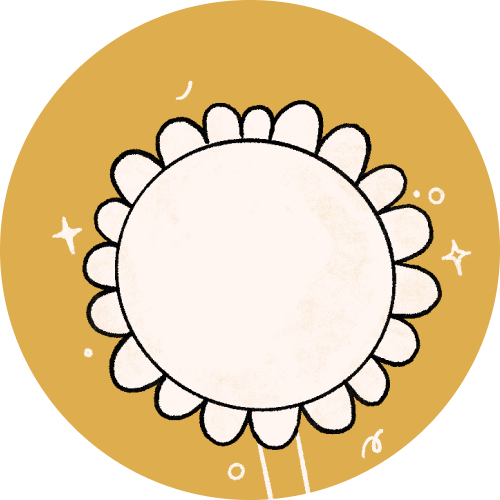

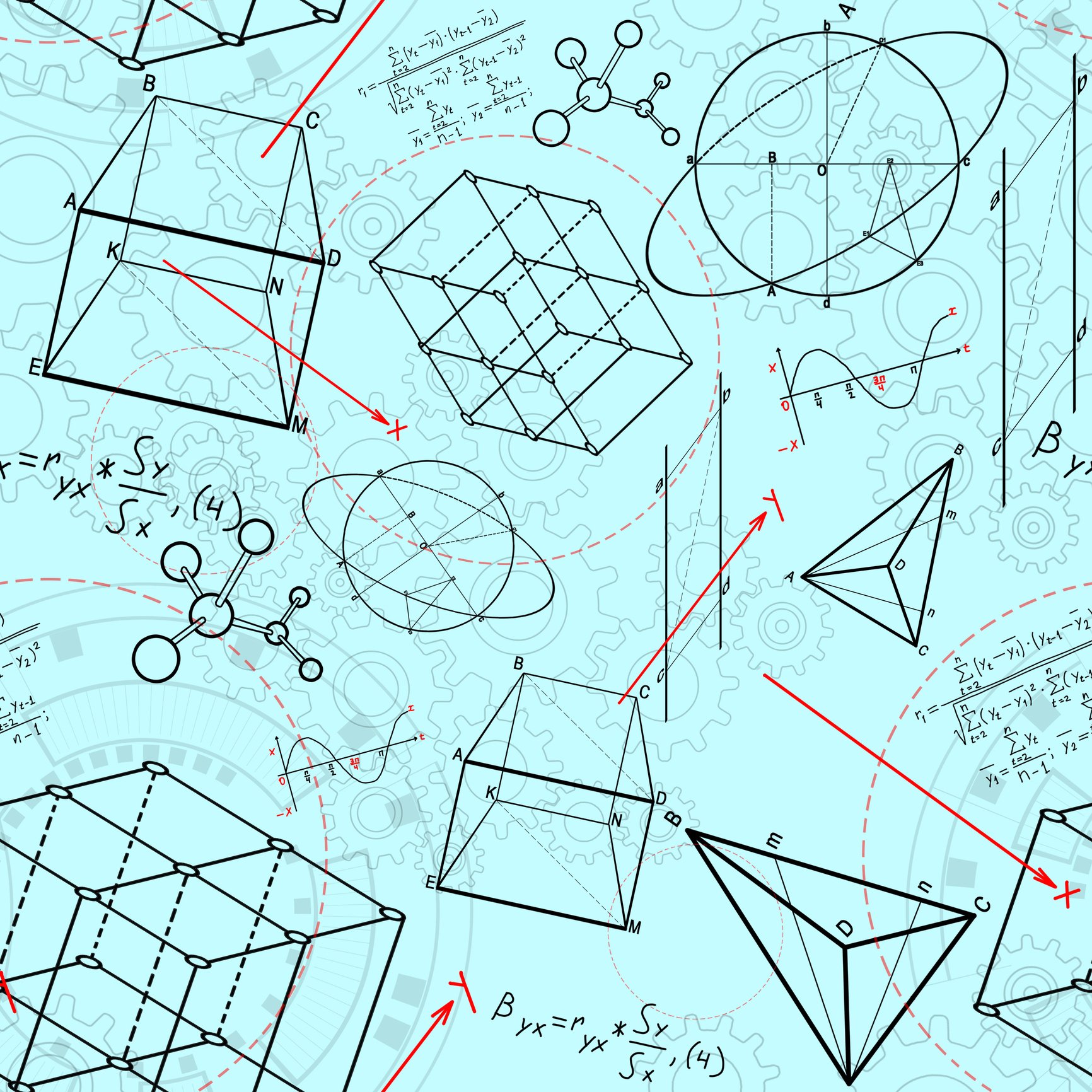
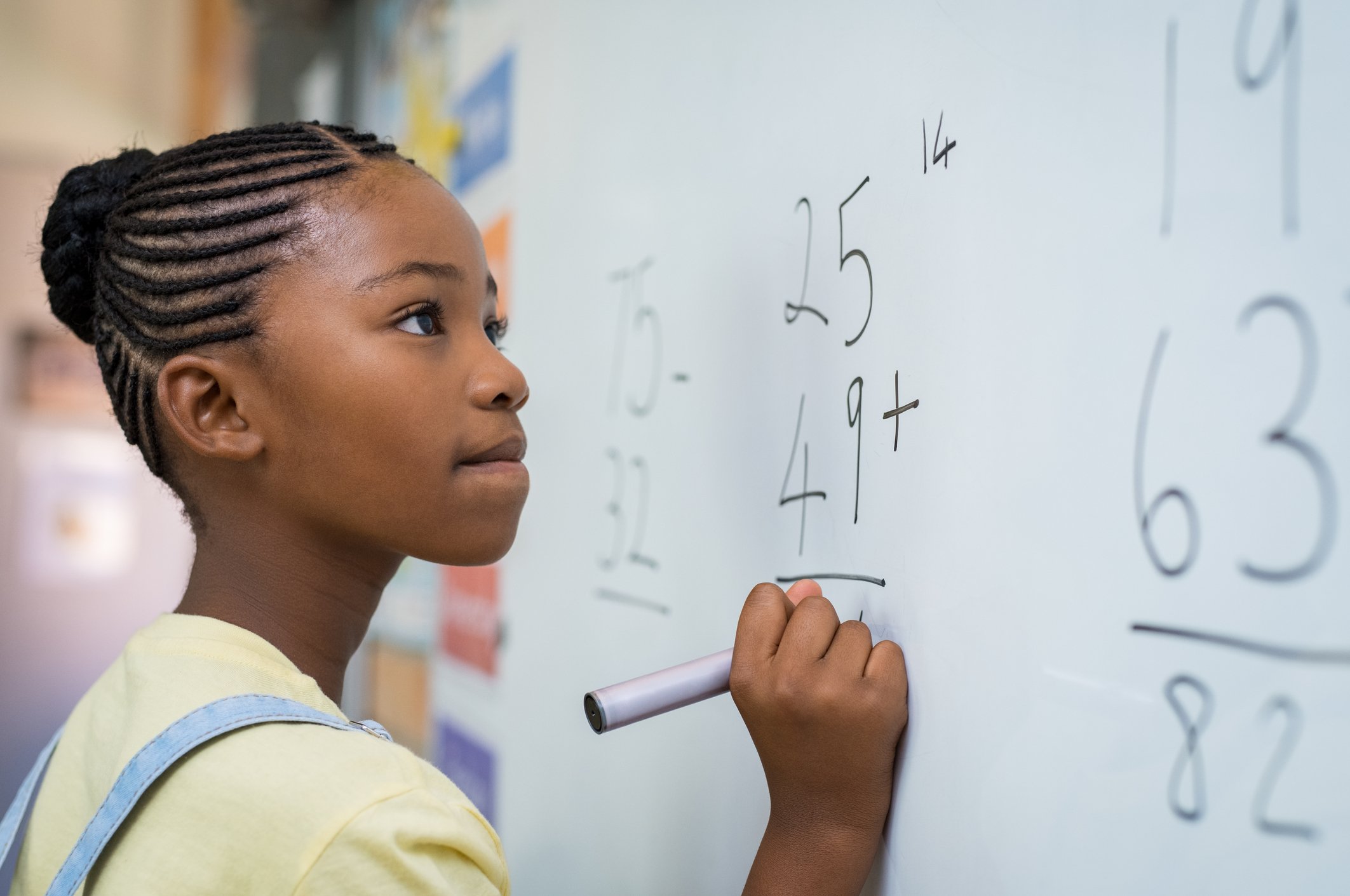




Love that this generates many new lines for multiple chances to practice. Also love that the answers are available if you click for them.