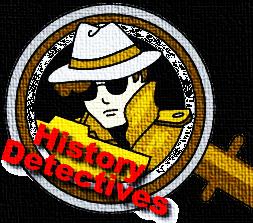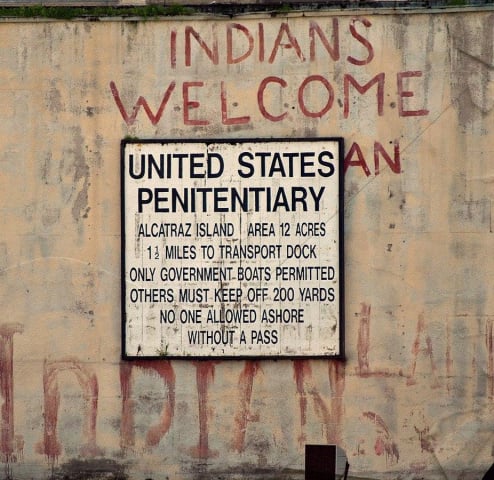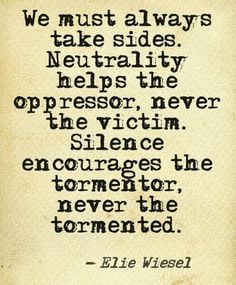About This Lesson
The underlying power of this lesson is that it is cultivating visual thinking strategies. This is a powerful mode of learning. It is essential also in our understanding of learning differences. I urge you to explore that topic as both a parent and an educator. I have included some basic articles related to this template topic and generalized research. As a special educator, my research has helped me to understand that some of my students are almost entirely visual learners struggling in a verbal world that is clueless to their needs. This causes misunderstandings and frustration to many of the adults that interact with my students that are predominately visual thinkers.
This unit and template tool supports students to learn to write brief powerful 6 word summaries. It is a lesson to support precise word choices. The lesson and template were created by Ms. Marshall.
This tool focus is on supporting students to recognize the most important ideas and summarize an image, video, or article in six words. Students learn and practice summarize and determining the most important ideas. Moreover, they focus their writing with powerful laser sharp word choice.
I have included links to several other sources that have visuals that are good for using this template.
Visual Thinking Strategies (VTS) puts up a new photo daily https://vtshome.org/daily-image/
The VTS organization is the force and face of visual thinking and learning strategies. A wonderful collection of lessons for use by parents and teachers during this period of distance learning and social isolation.
https://www.nytimes.com/column/learning-whats-going-on-in-this-picture
The NY Times host daily non captioned photos for students to work at precise captioning. In addition, they host caption discussions for each photo to help all to better understand reading visual and word elements. They have first rate lesson plans on many topics.
https://pulitzercenter.org/builder/lesson/whats-caption-worksheet-discussion-24760
Pulitzer center offers a lesson with photos also.

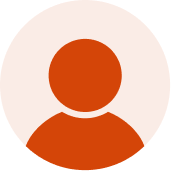



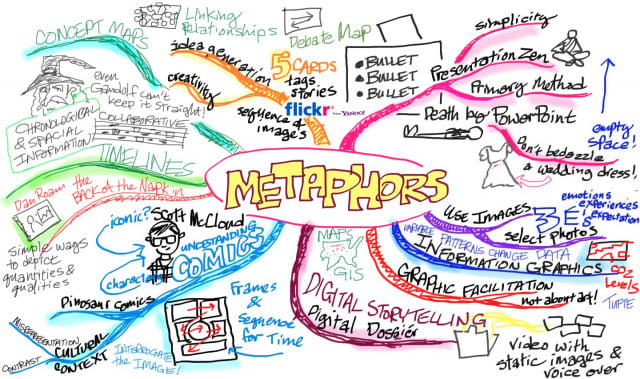
![Preview of What's in a Caption_ [Worksheet + Discussion] _ Pulitzer Center.pdf - page 1](/system/files/file_preview/900702/1.jpg)