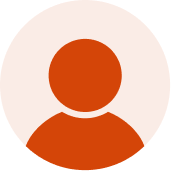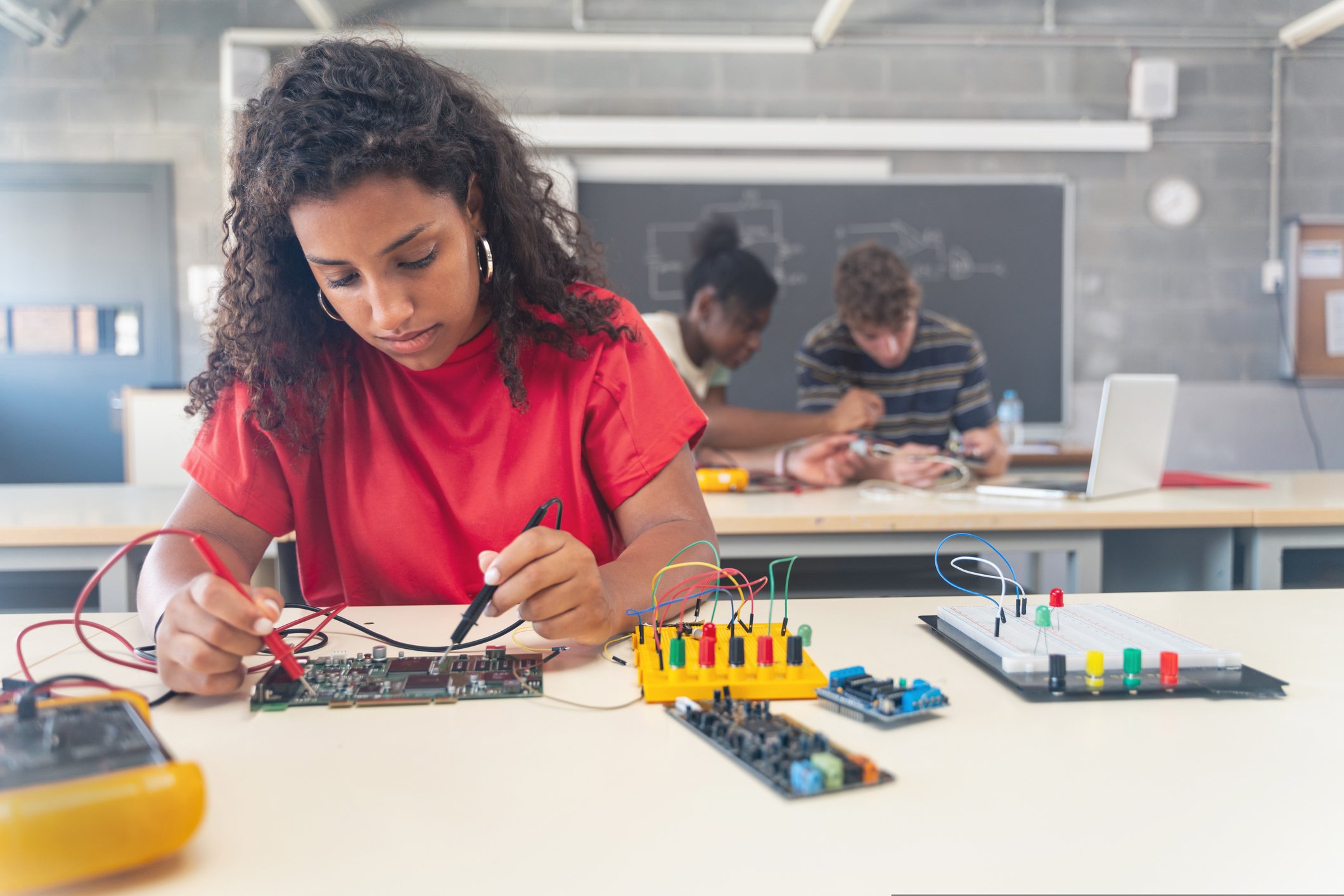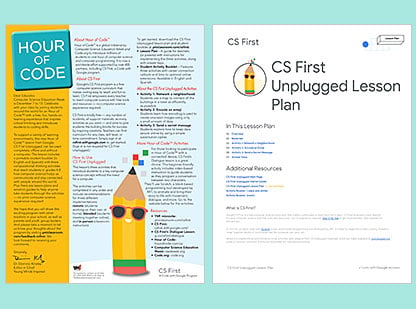About This Lesson
Getting started is easy. Go to the Applied Digital Skills website and sign up to set up your first class. Check out this guide with step-by-step instructions or go directly to the lesson through this link.
This lesson uses videos to teach critical life and technology skills:
Videos
- Introduction to Program a Progress Bar in Google Slides
- Program a Function
- Program a Shape
- Program a Color
- Program a Loop
- Program a Progress Bar in Google Slides Wrap-Up
- Extension: Share Your Code
- Extension: Duplicate Multiple Slides and Extend Your Progress Bar
- Extension: Troubleshoot Common Syntax Errors
- Extension: Make a Copy of Your Code to Try a New Color
- Extension: Add a Progress Bar in Google Forms
- Extension: Assign a Custom Color with Hex Codes
Life Skills
- Coding/scripting can add functionality to an existing application
- Adding a loop can make a code more efficient
- Understand the role of a variable in coding
- Understand the function of a script editor in coding
Technology Skills
- Opening a new presentation
- Giving the presentation a title
- Adding slides
- Opening the script editor
- Running a variable
- Adding code by copying and pasting
- Adding a loop
- Adding an open function