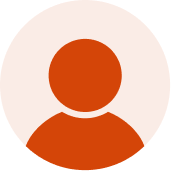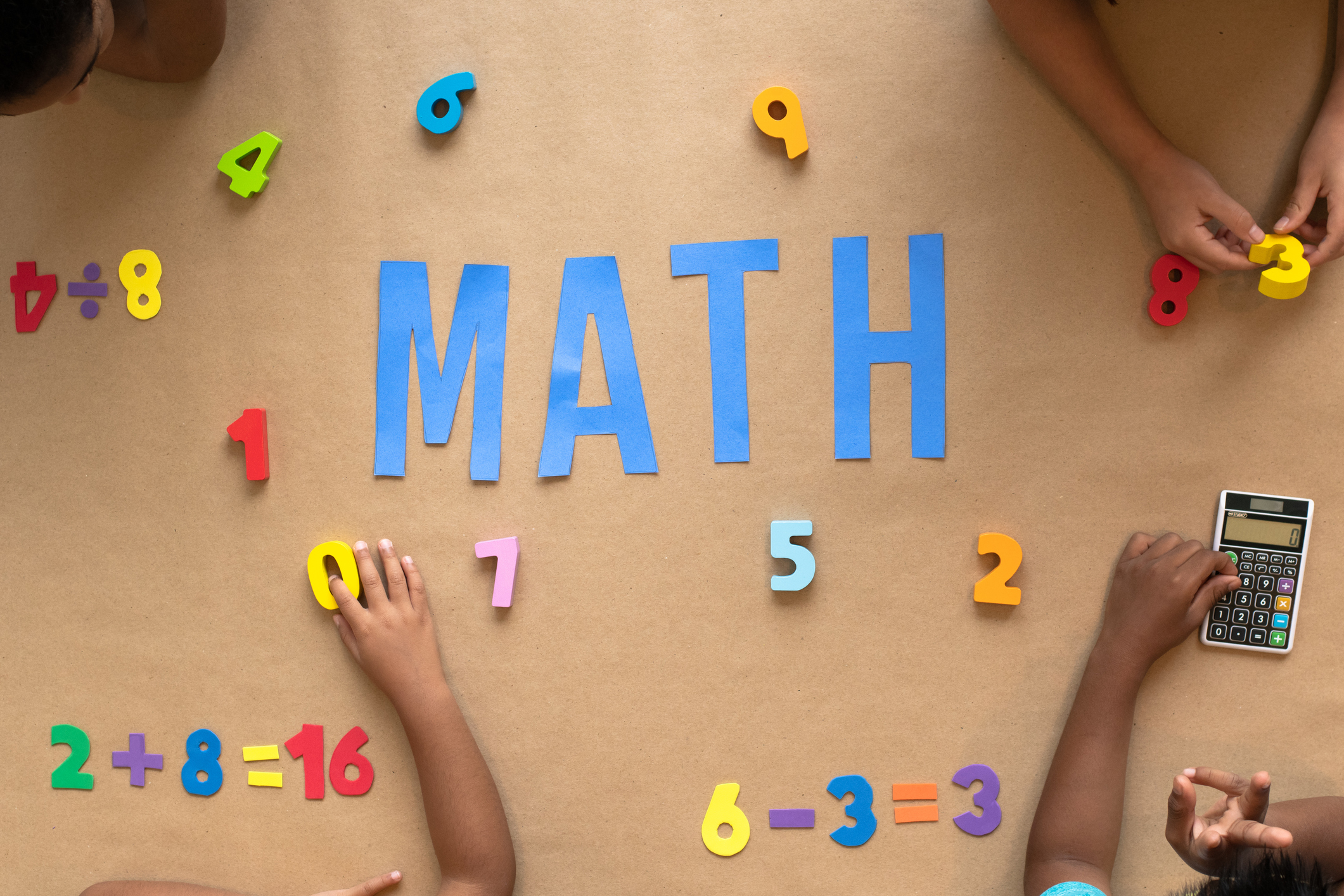About This Lesson
A TESiboard activity to start a story by creating a setting for the action. Choose a backdrop with the 'paint roller' icon on the left. Choose objects and characters from the box. Look out for the 'all objects button' to widen your story possibilities. Click the 'flip' or resize buttons and then click the object to make the action happen. Change the mood of the scene by changing the light and weather conditions.