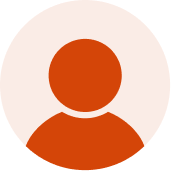About This Lesson
Below are the objectives students will be accomplishing by completing this project::
• View Menu
• Lasso Tools
• Save Selection
• Move Tool
• Transform Tool
• Layers Panel
• Magic Wand Tool
• Gradient Tool
• Refining Selections
• Refine Edge Option
• Working with Layers
• Locked Layers
• Arranging Layers
• Layer Options
The student will then create a document which demonstrates each of these options. The student should also document these options in a written report. Both the document and the report will be turned into the instructor.