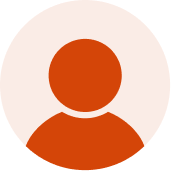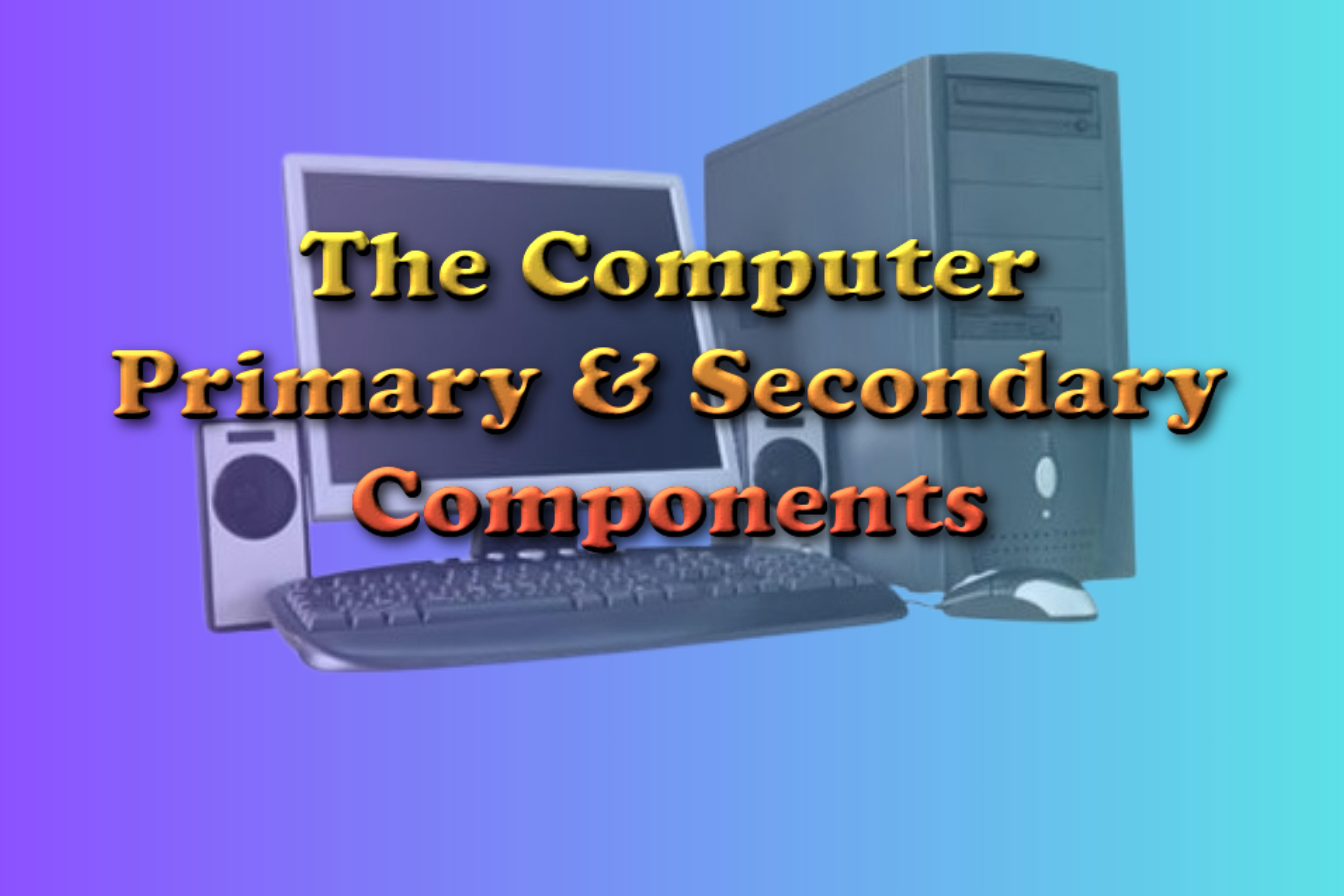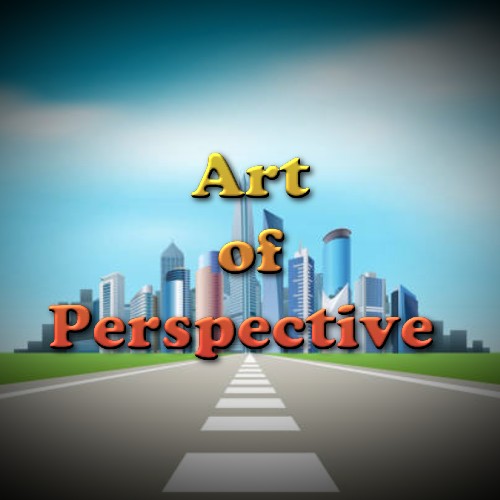About This Lesson
Getting to know the Computer!
by Kyd Tantano Masong
This beginner-friendly lesson introduces students to the basic components of a computer, explains their functions in simple terms, and gives them hands-on practice using a mouse and keyboard. It also promotes good habits when using technology. The lesson uses games, demonstrations, and interactive tasks to make learning engaging and accessible for young learners.
At the end of this lesson the student will be able to:
- Identify at least 4 basic parts of a computer (monitor, mouse, keyboard, CPU).
- Explain the function of each part in simple terms.
- Demonstrate basic control using the mouse (click, drag) and keyboard (type name).
- Recall and apply 2–3 good habits when using a computer.