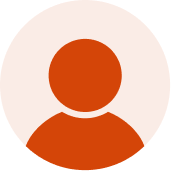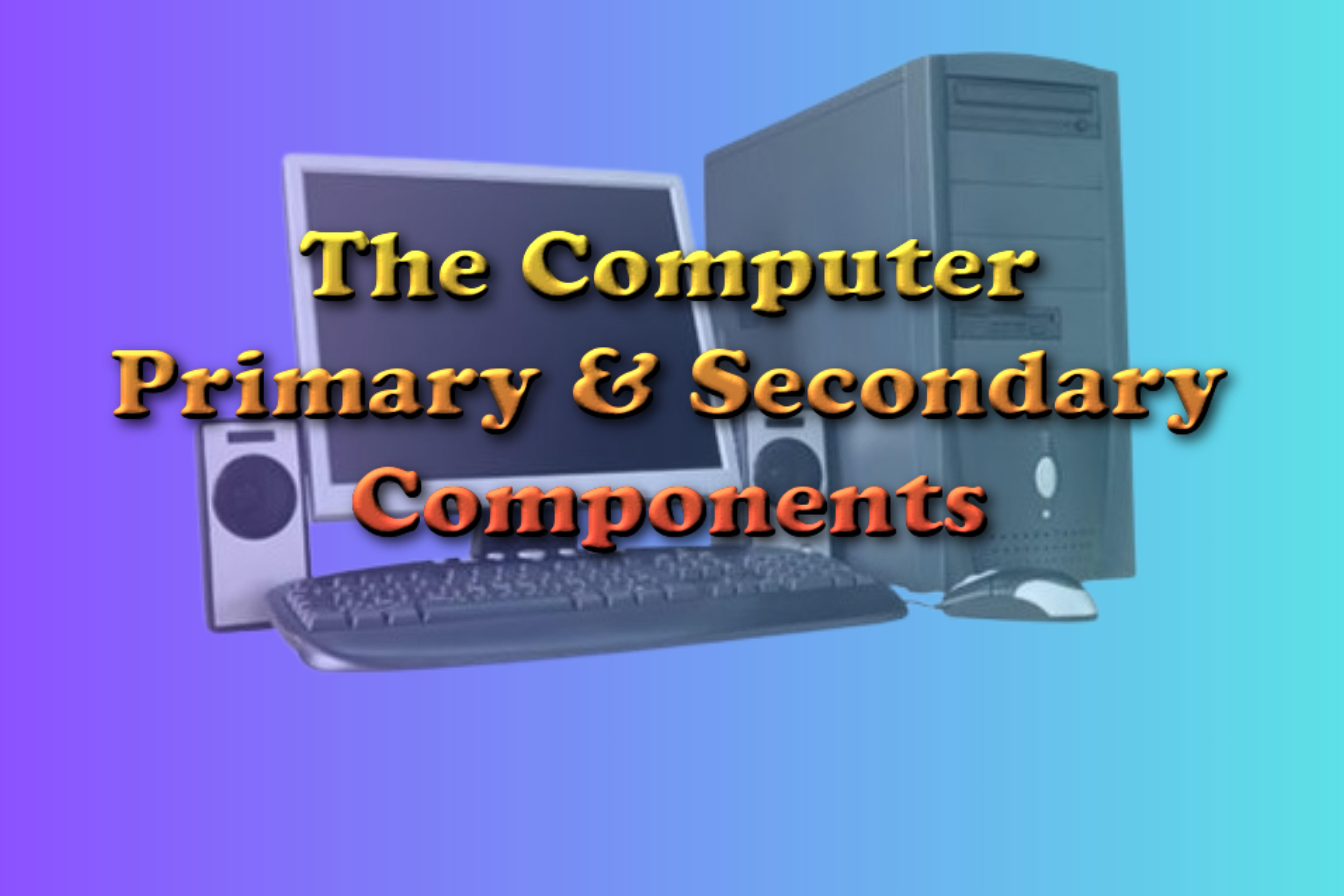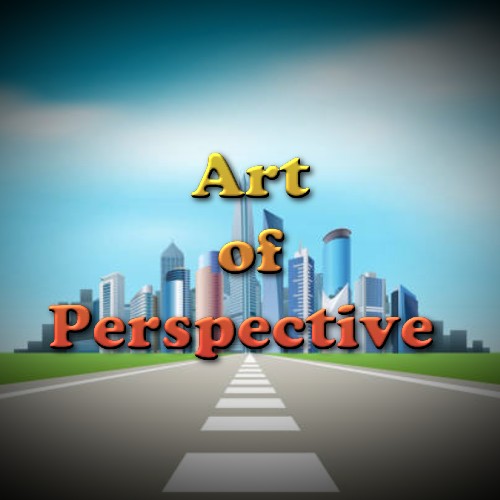About This Lesson
Chase the Cursor by Kyd Tantano Masong
In this fun and engaging Scratch lesson, students will build a simple interactive animation called "Chase the Cursor!". A mouse sprite will be programmed to follow the user's mouse pointer when the green flag is clicked. This activity helps students understand basic motion, events, and user interaction in coding. Students will practice sequencing and logic while having fun with visual programming.
At the end of this lesson the student will be able to:
- Start a Scratch project using the green flag.
- Use motion blocks to make a sprite follow the mouse pointer.
- Understand how sprites can move and respond to user input.