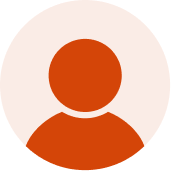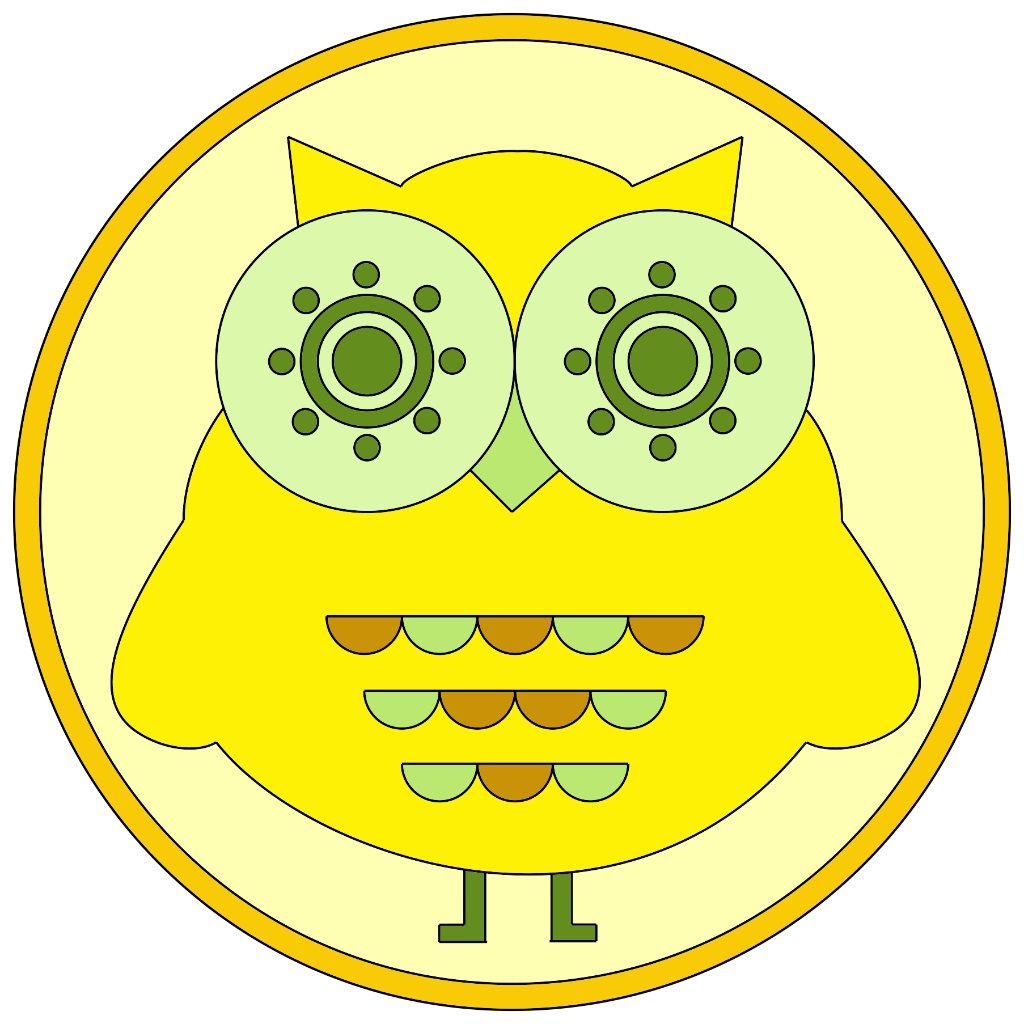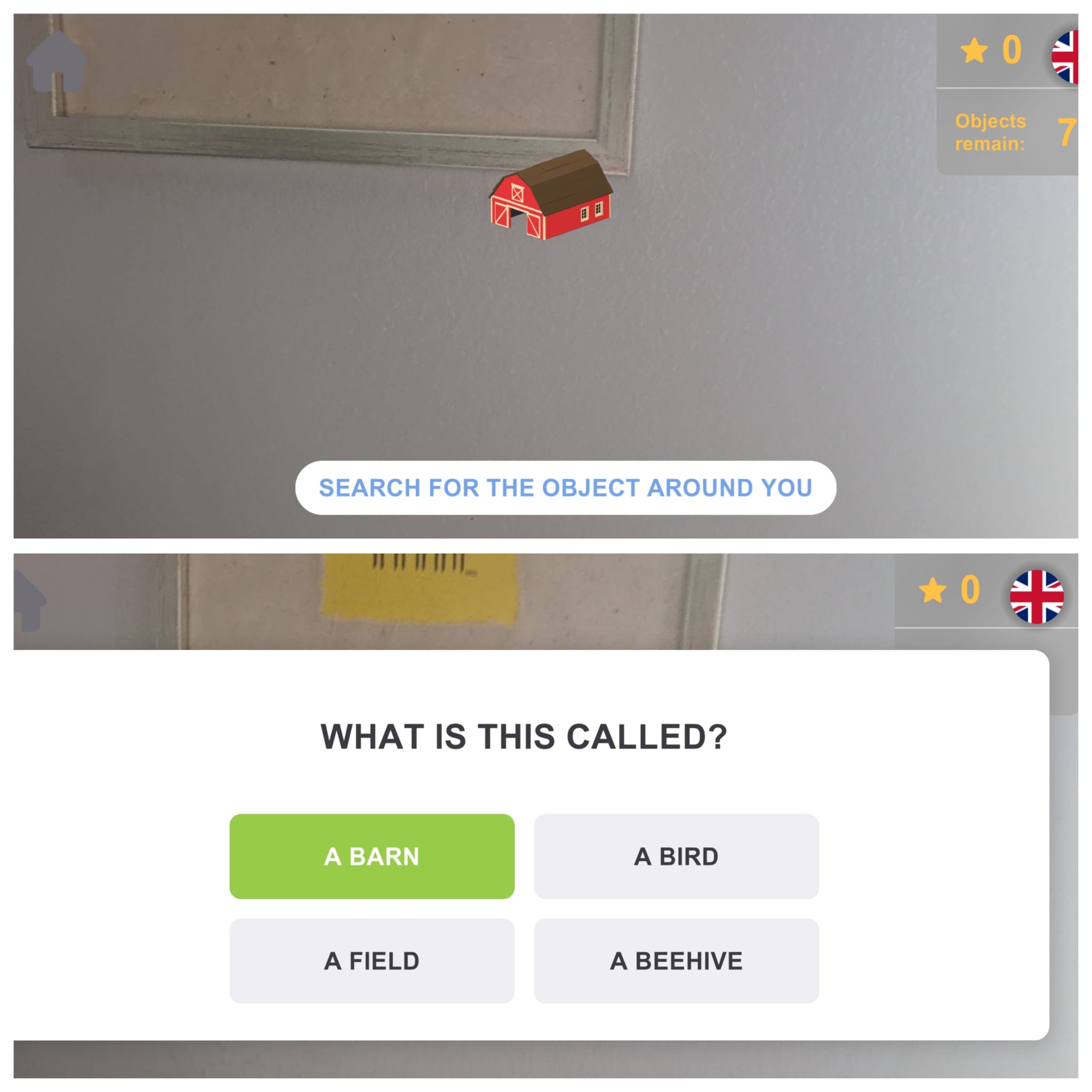About This Lesson
Activity Time: 30–40 minutesApps / EdTech Tools: CleverBooks Augmented Classroom (ARC Create App), Interactive Touchboard
Lesson Overview
- In this lesson, students design animal habitats using ARC Create on a classroom touchboard. The teacher introduces a landscape, and students collaboratively build the environment by dragging and dropping 3D models from the app’s library. This activity deepens understanding of the relationship between animals and their habitats while developing problem-solving and collaboration skills.
Learning Objectives
By the end of the lesson, students will be able to:
- Identify key features of an animal’s natural habitat (e.g., ice for penguins, desert for camels, trees for monkeys).
- Work collaboratively to design a 3D environment that supports an animal’s needs.
- Explain why they chose certain features for the environment.
Lesson Activities
Setup & Demonstration
- The teacher opens ARC Create on the classroom touchboard.
- The teacher selects a base landscape (e.g., desert, forest, polar region, or savannah).
- Students discuss which animals might live there and what features the environment would need.
Design & Build
- Students take turns coming up to the board.
- By dragging and dropping 3D models from the ARC Create library (trees, rocks, water, icebergs, plants), they place elements into the environment.
- The class collaborates to make sure each feature supports the animal chosen for that habitat (e.g., adding cacti and sand dunes for a camel, or icebergs and water for a penguin).
Describe & Explain
- Once the environment is complete, the teacher asks guiding questions:
- “Why did we put water here?”
- “What will the animal eat in this place?”
- “Would this animal be able to live here without these features?”
- Students share their reasoning, connecting environment features to animal survival needs.
Reflection and Sharing
- Students draw the 3D environment they helped create on paper, including the animal and one or two key habitat features.
- They label their drawings with simple words (e.g., “water,” “tree,” “ice”).
- Volunteers present their drawings, explaining one choice they made for the animal’s survival.
Assessment
- Participation: Observe how actively students contribute to building the 3D habitat.
- Understanding: Listen for correct reasoning when students explain why a feature is needed.
- Drawings: Check for inclusion of both the animal and at least one correct habitat feature.
Resources
- ARC Create App (CleverBooks)
- Interactive touchboard with app installed
- Paper and crayons/markers for reflection drawings