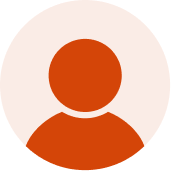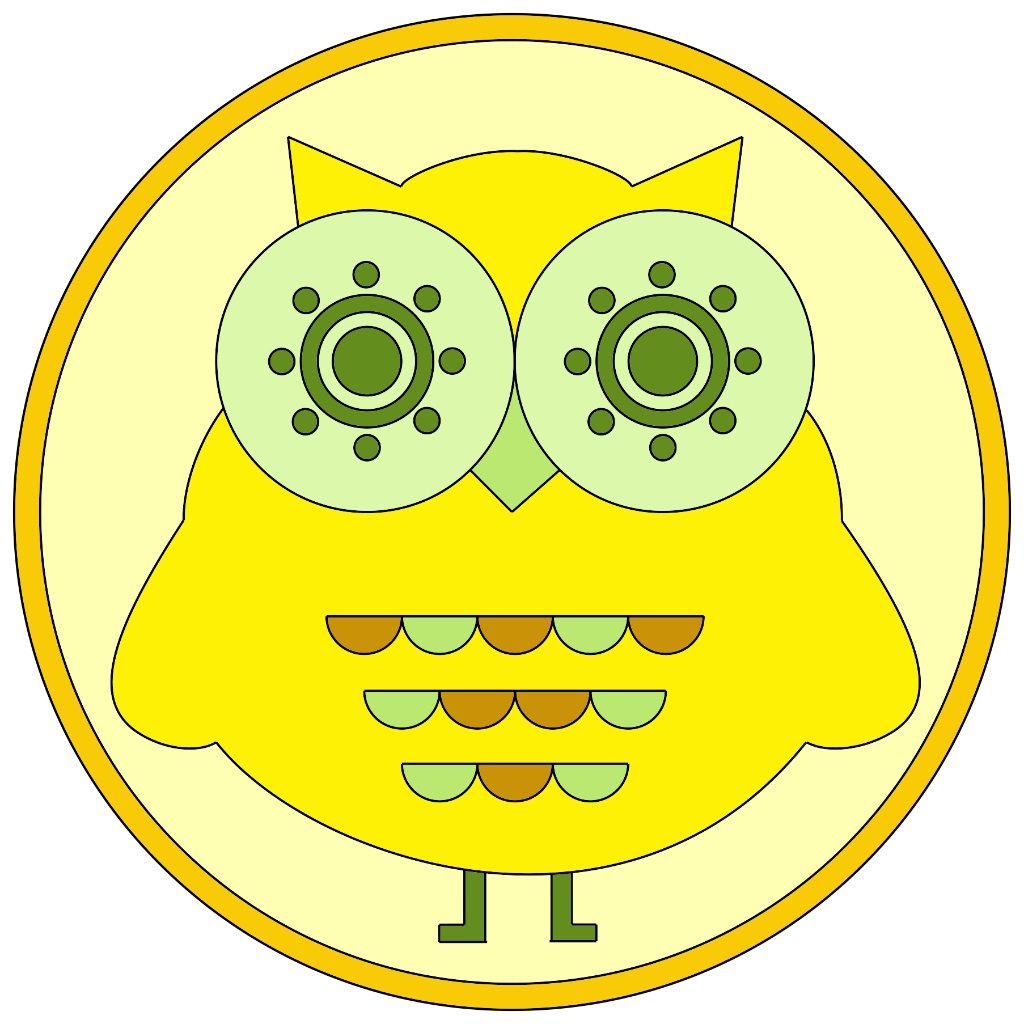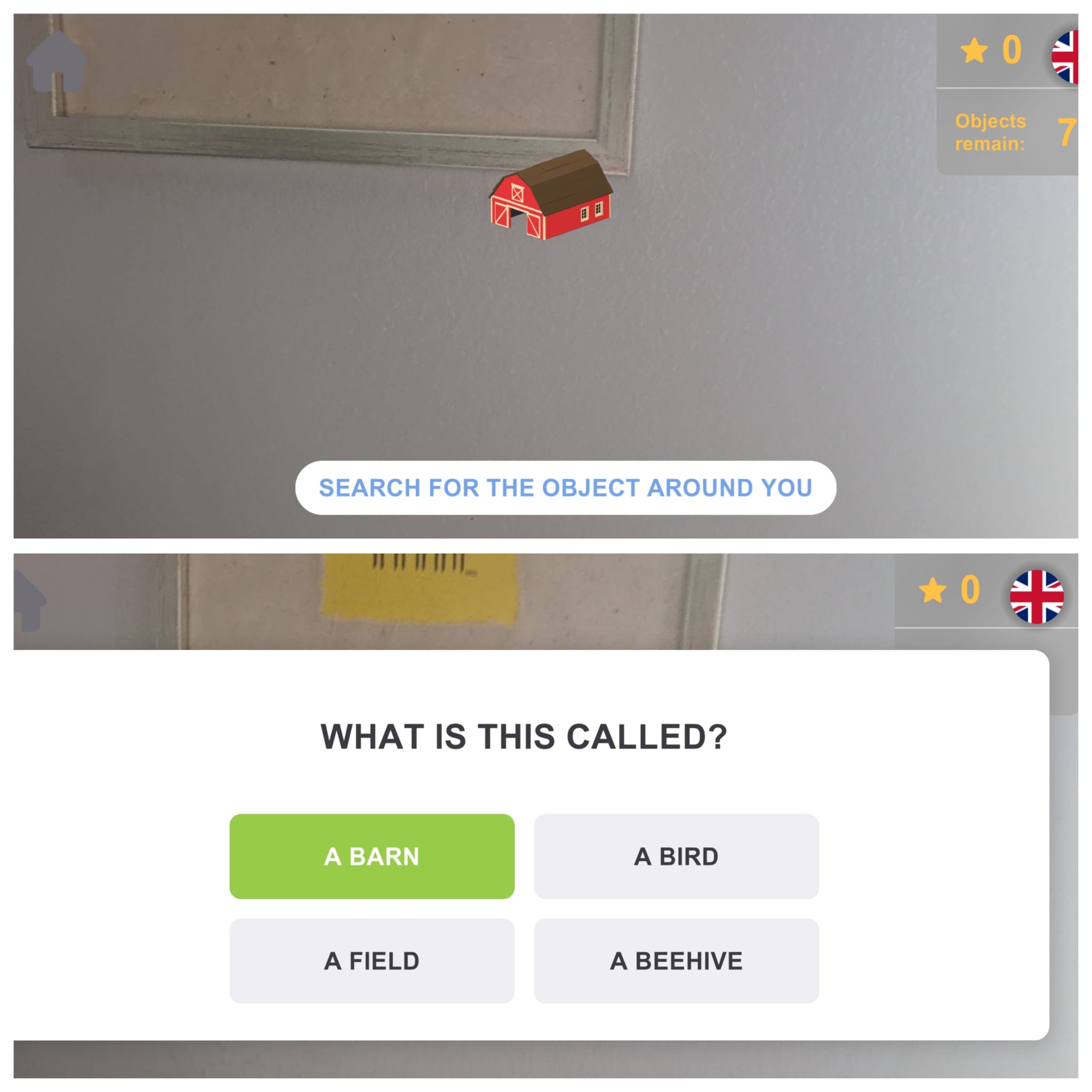About This Lesson
Activity Time: 30-40 minutes Apps / EdTech Tools: CleverBooks Augmented Classroom (ARC Quiz App)
Lesson Overview
- In this lesson, students explore farm life using the ARC Quiz App. Through an interactive augmented reality (AR) quiz, they discover different farm objects by searching for 3D objects around the classroom with their devices. Each object unlocks a quiz question that helps students learn about basics of farm life. The experience can be paired with simple offline drawing activities to reinforce understanding and creativity.
Learning Objectives
By the end of the lesson, students will be able to:
- Identify common farm objects.
- Describe basic features of farm life .
- Engage with interactive AR technology to support inquiry-based learning.
- Express their understanding through drawing and labeling.
Lesson Activities
Setup & Demonstration
- Teacher installs the ARC Quiz App on students’ devices.
- Students open the app, select DEMO, and the Farm Life quiz launches.
- Teacher demonstrates how to scan the classroom space with the device until a 3D farm object appears (e.g., barn, tractor).
- Teacher models clicking on the object to open and answer a quiz question.
Exploration: Farm Life Quiz (Main Activity)
- Students individually or in pairs use their devices to search around the room for farm objects.
- When they discover a 3D object, they tap it to unlock a quiz question.
- Students answer the questions to continue exploring different parts of farm life.
Supporting Activities (Post-Quiz)
- Draw Your Favorite Farm Scene
- Students choose one object or animal from the quiz and draw it on paper.
- They add details to show its environment (barn, field, pond, crops).
- Label the Drawing
- With teacher support, students add 1–2 simple words to label features (e.g., “cow,” “barn,” “corn”).
- Farm Sound Fun (Optional)
- Teacher plays animal sounds (cow moo, chicken cluck, sheep baa).
- Students guess which animal makes the sound and then add that animal into their drawing if it isn’t there already.
Describe & Explain
- After completing their drawings, students share them with a partner or small group.
- Prompts for sharing:
- “Which farm animal did you draw?”
- “What does this animal do on a farm?”
- “Why is this tool/crop important for the farm?”
Reflection and Sharing
- Volunteers present their farm drawings to the whole class.
- Students explain one choice they made — for example:
- “I drew a sheep because it gives us wool.”
- “I added a tractor because farmers use it to plant crops.”
Assessment
- During Quiz: Observe how students interact with the AR app (Are they finding objects? Are they answering questions thoughtfully?).
- Drawings: Check if students correctly represent at least one farm animal, tool, or crop.
- Explanations: Listen for accurate connections between objects and their role in farm life.
Resources
- ARC Quiz App (CleverBooks)
- Student devices (tablet or smartphone with app installed)
- Paper, crayons/markers for drawing
- Optional: Audio clips of farm animal sounds